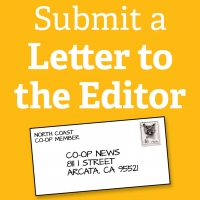Annual Membership Meeting | Summer Quarterly 2020
Annual Membership Meeting 2020
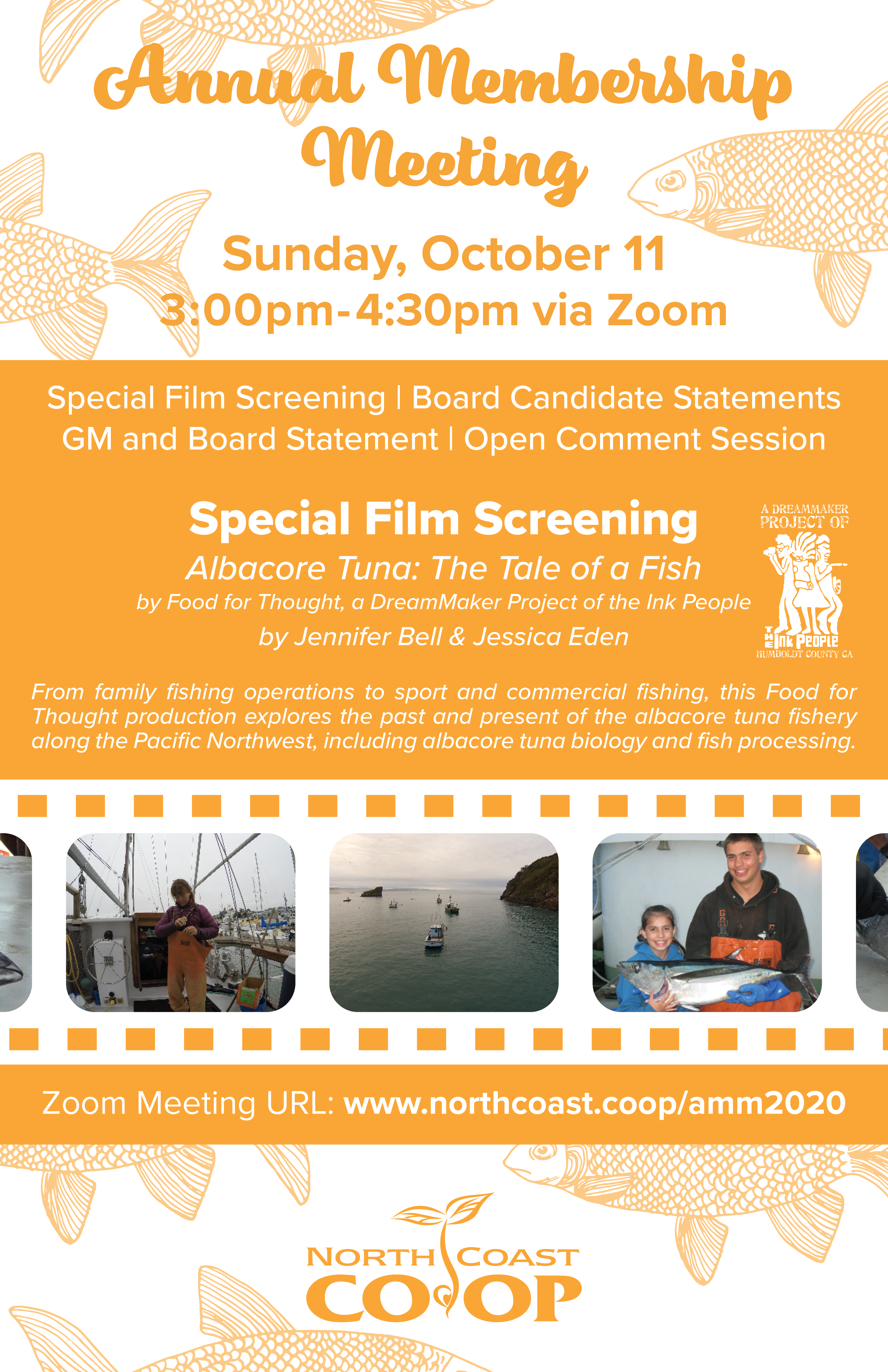
Join us as we celebrate 47 years of great food and community at our Annual Membership Meeting!
This year is unique in our history in that it will be the very first membership meeting not to be held in-person. Due to health and safety considerations, this year’s meeting will instead be presented through the Zoom online platform.
We will still be hosting an exciting lineup of events and invite all our members to attend and engage with our leadership.
Below is a list of events we have planned for this year’s meeting:
-Meet the GM
-Board President Statement
-Board Candidates Statements
-Member Comments
-Film Introduction by filmmakers Jennifer Bell and Jessica Eden
-Special Screening: Albacore Tuna: The Tale of a Fish a film by Food for Thought, a DreamMaker Project of the Ink People
-Raffle
-Q & A with filmmakers
About the film:
From family fishing operations to sport and commercial fishing, this Food for Thought production explores the past and present of the albacore tuna fishery along the Pacific Northwest, including albacore tuna biology and fish processing.
How to attend:
- Visit www.northcoast.coop/AMM2020 on October 11 at 3:00pm.
- If you do not have the Zoom app installed on your device you can enter the meeting by selecting the option "if you cannot download or run the application, join from your browser", otherwise open the meeting in the Zoom app.
Instructions for Member Comment Period
There are three ways to sign up to make a member comment during the meeting:
- Option 1) Enter name in the Zoom chat by clicking CHAT option and entering your name in the chat box on the right.
- Option 2) Use the "Raise Hand" function by clicking on the PARTICIPANTS button on lower screen and then clicking on the Raise Hand button on the right.
- Option 3) If you are attending the meeting via phone, press *9 on your phone.
Instructions for Film Screening
During the screening part of the meeting, attendees will be asked to open a new tab or browser window and enter the link to the screening.
- Attendees using a computer will view the screening at (link will be posted on day of meeting). The screening will begin automatically once the meeting hosts start it.
- Attendees using a mobile device will need to view the screening at (link will be posted on day of meeting), and click play on the video at the designated time.
Notes:
- Special film screening will be held at the later part of the meeting. A link to the screening will be distributed during the meeting. No account, registration or app is required for the screening.
- You will need to microphone or camera on your device to interact on zoom, but they are not needed to just watch the meeting.
- We recommend using a reliable internet source for best meeting experience.
Additional Zoom Meeting Details:
Topic: Annual Membership Meeting
Time: Oct 11, 2020 03:00 PM Pacific Time (US and Canada)
Join Zoom Meeting
https://us02web.zoom.us/j/85775717211
Meeting ID: 857 7571 7211
One tap mobile
+16699006833,,85775717211# US (San Jose)
+13462487799,,85775717211# US (Houston)
Dial by your location
+1 669 900 6833 US (San Jose)
+1 346 248 7799 US (Houston)
+1 253 215 8782 US (Tacoma)
+1 301 715 8592 US (Germantown)
+1 312 626 6799 US (Chicago)
+1 929 205 6099 US (New York)
Meeting ID: 857 7571 7211
Find your local number: https://us02web.zoom.us/u/kG3yX3IeQ